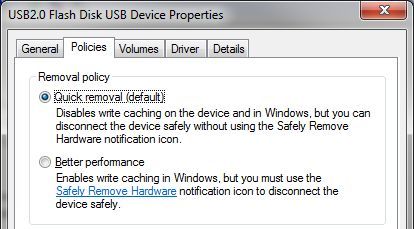Deleting files, folders and applications -- and clearing the data from the Recycle Bin -- won't do the trick if you're going to recycle your computer. Anyone can easily recreate that data using commonly available tools. Even if you reformat your hard disk, if someone really puts their mind to it they can recreate the deleted data.
This can be a serious problem. Back in 2003, two graduate students at MIT's Laboratory for Computer Science bought 158 used hard disks from eBay and other sources.
Only 12 of the drives had their data properly cleaned. Even though approximately 60% of the hard drives had been reformatted and about 45% had no files on them (the drives couldn't even be mounted on a computer), the students were still able to recover data from them, using a variety of special tools. They found over 5,000 credit card numbers, personal and corporate financial records, medical records and personal e-mails.
What can you do to keep your data safe? Get a disk-wiping program, preferably one that meets the U.S. Department of Defense's Media Sanitation Guidelines. These programs will overwrite your entire hard disk with data multiple times, ensuring that the original data can't be retrieved. If you use them, be patient, because it can take several hours to wipe the hard disk.
One well-known free application that meets the DoD's standards, according to Auburn University, is Darik's Boot and Nuke. The software creates a boot disk that wipes everything on the hard drive. It can also be used with floppy disks (remember those?), USB flash drives, CDs and DVDs.
Another free Windows utility that also meets the DoD's standards is Eraser.
If you've got a Mac, you can use Apple's built-in Disk Utility (it can be found in the Applications/Utility folder). You can also download a third-party application like Mireth Technology's ShredIt X ($25, free trial available), which lets you shred files (in other words, overwrite the contents of a file multiple times) as well as wipe your local hard drive, network hard drives and CD-RWs. (There's a Windows version as well.)
If you're truly nervous, there are hardware devices available that let you sanitize your drives such as Drive eRazer Ultra. Or you can pull the disk from your PC and send it to a hard drive shredding service that will physically destroy the drive.
(For a more tongue-in-cheek view of how to cleanse a hard drive, check out this old-but-still-good story: Removing hard drive data -- the YouTube way.)
Once you've wiped your device clean, it's safe to sell, donate or recycle your equipment. Find out how to do it in our article How to recycle your phone, PC and other tech gear.
 Thursday, August 23, 2012 at 6:11PM
Thursday, August 23, 2012 at 6:11PM