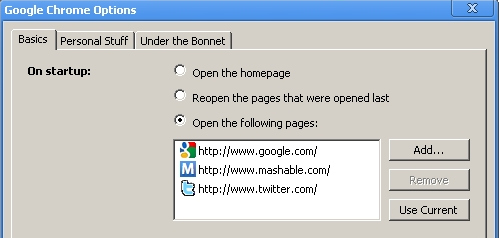Multiple Homepages in Chrome
Rather than just one trusty homepage, you can get Chrome to open several pages as it starts up, giving you instant access to whatever sites and services you prefer to start your day with.
It’s easy to setup. Just click on the wrench icon on the top right of your browser window, select “Options” and under the “Basic” tab check the box where it says “on startup… open the following pages.”
If you click “Add” it brings up a list of recently browsed sites to choose from, or you can manually enter a URL in the box at the top.
Now, the next time you fire up your browser, those pages will be automatically loaded in the order in which you entered them, saving you some precious time.