Office 2013: 5 Reasons You'll Love It
 Tuesday, July 17, 2012 at 3:11PM
Tuesday, July 17, 2012 at 3:11PM Office 2013 is easily the best Office yet.
I've put Office 2013 through its paces, and can report that it's the best Office yet. Here's five reasons you'll want it.
Much-improved interface
Office 2010's interface was beginning to look long in the tooth and a bit dowdy. Office 2013's is much improved, doing away with the sometimes-distracting 3D look of the Ribbon, and adding swaths of flat color. It's far easier on the eyes than earlier versions of Office.
The interface improvements are more than skin deep. The File tab (previously called Backstage) has been revamped, to great effect. For example, when you create a new document now, you get to see thumbnails of available templates. There's a lot more as well, including simple ways to make the Ribbon disappear and then come back when you need it.
Full editing of PDF files
![]()
 PDF files are an unfortunate fact of life -- unfortunate because they're so hard to work with. Even doing something as simple as grabbing formatted or unformatted text from one can be an experience making you want to pull out your hair.
PDF files are an unfortunate fact of life -- unfortunate because they're so hard to work with. Even doing something as simple as grabbing formatted or unformatted text from one can be an experience making you want to pull out your hair.
No longer. Word now opens PDF files, and gives you full editing capabilities. You can save the resulting files as PDFs or any file type that Word supports. This, by itself, is reason enough to upgrade.
Auto-created bookmarks
This new feature will prove to be a big productivity-booster for those who work with long Word files. Save a Word file and then open it at some later point, and you have the option of jumping to the location you were when you last were working on or viewing the file. No more scrolling and search -- you jump straight there.
In-Office image search
Finding images to insert into Office documents such as PowerPoint presentations has never been an easy experience. That changes with Office 2013. From right within Office, you can use Bing search (you were expecting maybe Google?) to find suitable images, and then pop them right into any Office document.
Excel's QuickAnalysis tool
 If you're not a spreadsheet jockey, figuring out the best way to analyze and present data can be a puzzler. No longer. With Excel's Quick Analysis tool, just highlight the data, and Excel will offer suggestions on the best way to format it, analyze it, present it, and more. Even experienced Excel users will welcome this new feature.
If you're not a spreadsheet jockey, figuring out the best way to analyze and present data can be a puzzler. No longer. With Excel's Quick Analysis tool, just highlight the data, and Excel will offer suggestions on the best way to format it, analyze it, present it, and more. Even experienced Excel users will welcome this new feature.
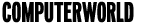
For more enterprise computing news, visit Computerworld. Story copyright © 2011 Computerworld Inc. All rights reserved.

