Microsoft: Facial-Recognition Tech Needs to Be Regulated
 Friday, July 13, 2018 at 10:17PM
Friday, July 13, 2018 at 10:17PM
Microsoft is calling on the US government to regulate facial-recognition systems amid growing concerns the technology will one day be abused.
It's not every day a tech company calls for regulation, particularly Microsoft. But on Friday, company president Brad Smith said the potential dangers of facial-recognition technology are too serious for the tech industry and elected officials to ignore.
"We live in a nation of laws, and the government needs to play an important role in regulating facial-recognition technology," he wrote in a lengthy blog post.
Last month, Microsoft itself faced criticism for purportedly supplying facial-recognition systems to US border authorities. A number of company employees protested the work, and called on Microsoft to cancel the contract. On Friday, Smith said the contract with border authorities merely pertained to supporting office software such as email, calendar and messaging. But he acknowledged the potential dark side of facial recognition technologies, especially as they become more available to governments.
"Imagine a government tracking everywhere you walked over the past month without your permission or knowledge," he wrote. Imagine a database of everyone who attended a political rally that constitutes the very essence of free speech."
Microsoft is taking steps to police its own approach to facial-recognition systems. In the coming months, it plans on releasing a set of principles governing the technology's development. However, it simply isn't enough to hope all technology vendors do the same, Smith said.
He indicated that some buyers are intent on using facial-recognition systems for questionable purposes. Microsoft itself has turned down customer requests where it was found "human rights risks" were at stake, Smith said, without elaborating.
That's why the government needs to step up and develop a common regulatory framework, he added. "It may seem unusual for a company to ask for government regulation of its products," Smith wrote. However, he pointed to the auto, air safety, and pharmaceutical industries, as examples, where "thoughtful" government regulation shaped the products involved for the better.
"There will always be debates about the details, and the details matter greatly. But a world with vigorous regulation of products that are useful but potentially troubling is better than a world devoid of legal standards," he said.
The American Civil Liberties Union, a critic of Amazon's facial-recognition systems, said it supported Microsoft's call for regulation. "Microsoft is absolutely right that face recognition use by law enforcement must be fully analyzed and debated," ACLU legislative counsel Neema Singh Guliani said in a statement. "Congress should take immediate action to put the brakes on this technology with a moratorium on its use, given that it has not been fully debated and its use has never been explicitly authorized," she added. According to Microsoft's Smith, the US must decide a key question: "What role do we want this type of technology to play in everyday society." He recommends that Congress take the first step of forming a bipartisan and expert commission to investigate the technology's potential impact on society, and then suggest legislative action.


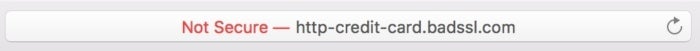 Apple
Apple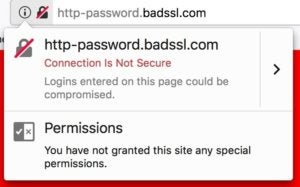 Mozilla
Mozilla Mozilla
Mozilla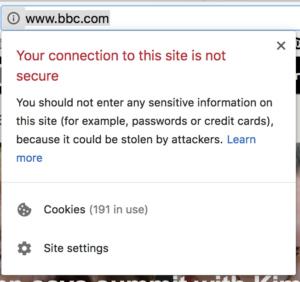 Google
Google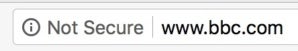 Google
Google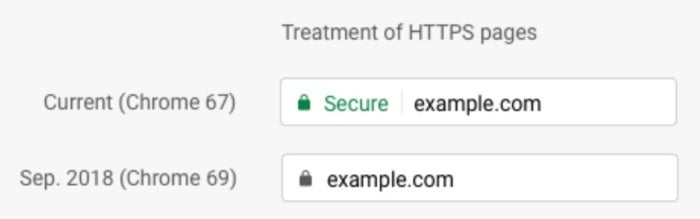 Google
Google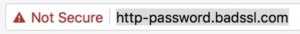 Google
Google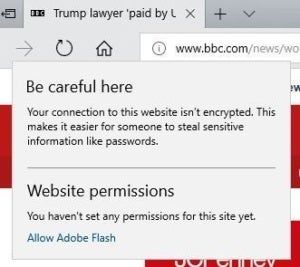 Microsoft
Microsoft