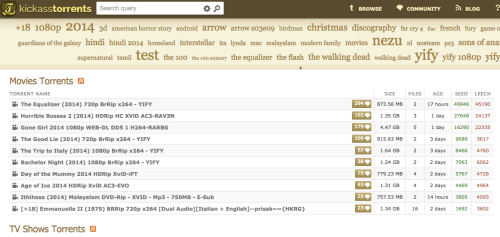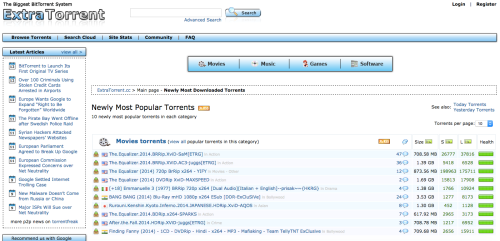Get the most for your old gadgets...
 Monday, December 15, 2014 at 12:15AM
Monday, December 15, 2014 at 12:15AM Selling old electronics doesn't need to be a hassle if your end game is making the most cash.
The bad news first: if you want the absolute best price possible, shop around and compare deals. Don't rely on one source, because a better deal may be waiting around the corner.
The good news? With a few tips, that sweet cash return can help subsidise your new devices.
Before you start
- Make it appealing: Find the original box and chargers if you still have them, do a factory reset and wipe all your personal data so the gadget looks like it's fresh out of the box. Physically clean devices like cameras and PCs so they look as good as new.
- Trade-in: As long as your device is in good working order, trading rather than selling directly can lead to bigger discounts, especially if you end up with gift cards that can offset the cost of a new device
- Time it right: When a new iPhone is launched, the market is flooded with older generation models. Work out release cycles for the product you're selling and try and time it so you are ahead of the curve, not swimming in the deluge. If in doubt, sell it sooner rather than later.
- Research what it's worth: Do a little online detective work before selling to determine how much you can get. On eBay, look for completed listings to get an idea of market price. Go to eBay Advanced Search and tick "Completed listings".
- Check the warranty: Potential buyers will want to know if the device is still covered under a warranty in case something goes wrong.
- Beware of scams: If a deal seems too good to be true, it might be. Keep a record of your transaction and read up on seller protection if using a direct sale method.
Sell direct
 CNET
CNET
One of the ways to ensure you get the best return from your old gear is to sell direct to an individual. There are many sites and services you can turn to, like eBay, Craigslist, or Amazon Marketplace.
When creating a listing, make sure to include details about the condition of the item. Spend time taking photos of the actual item you're selling with close-ups of areas that might have received wear and tear. For example; the home button on smartphones, the trackpad on laptops, or the shutter button on digital cameras.
Also, make sure to keep an eye out for any seller, transaction or shipping fees that might reduce the final amount in your pocket. In Australia and the UK, Gumtree is an online classifieds site that does not charge seller fees on most items, including electronics.
To bypass the big players altogether, selling through your social network on sites like Facebook can net big returns without any extra fees.
Comparison sites
These sites can help give you an idea of how much your item is worth on the second-hand market, comparing prices based on device type and carrier where applicable.
Some popular sites that cover the United States include USell, Sell My Cell Phones, BuyMyTronics and Glyde.
 Screenshot by Lexy Savvides/CNET
Screenshot by Lexy Savvides/CNET
In Australia, Mobile Monster and Boomerang Buyback offer a similar service for mobile devices and general electronics respectively.
In the UK, some high street retailers like Carphone Warehouse will buy back gadgets, otherwise the aptly-titled Cash In Your Gadgets provides quotes before you sell.
Swappa will buy "gently used" devices from smartphones and tablets to watches, but the best past is that it covers the US, UK, Canadian and European markets.
CNET's Jessica Dolcourt also has a great guide: Six tips to know before selling your phone for cash.