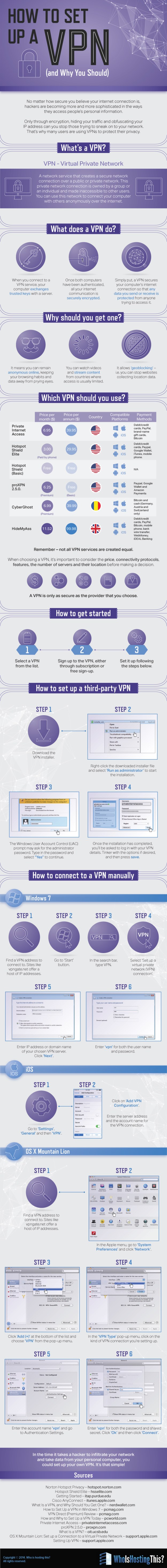If we learned anything in 2014, it’s the simple but painful truth that here in the digital age, we are not safe. Nefarious hackers are lurking around every virtual corner of the Internet, constantly developing new ways to attack us and steal our private data. Many times, these hackers target the large companies that store our data and as troubling as it is, there is simply nothing we can do to safeguard information that is held by third parties. Instead, we must rely on these companies to take the necessary measures to protect our data.
When it comes to our own data and our personal browsing habits, there are measures we all can and should take to protect ourselves.
WhoIsHostingThis regularly puts together great infographics that are informative and helpful. Recent examples include a guide that explains how to disappear online and instructions on how to find the Invisible Internet.
Now, the site is back with an infographic that explains how to set up a VPN. More than that, it explains why you should if you value your privacy.
“No matter how secure you believe your internet connection is, hackers are becoming more and more sophisticated in the ways they access people’s personal information,” the graphic explains. “Only through encryption, hiding your traffic and obfuscating your IP address can you stop those trying to sneak on to your network. That’s why many users are using VPNs to protect their privacy.”
More details and the full guide from WhoIsHostingThis can be found in the infographic below.