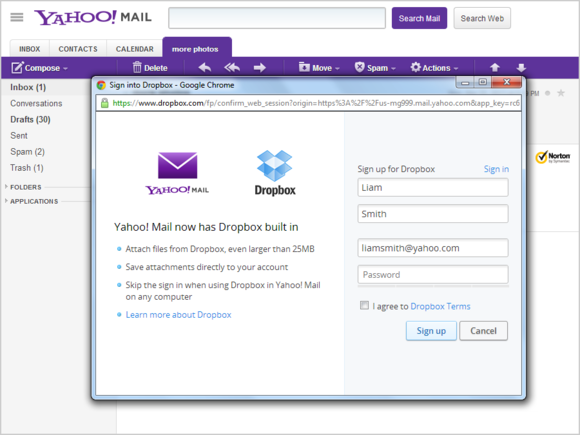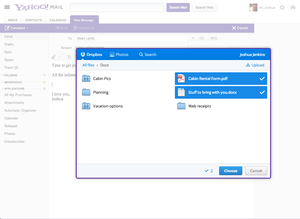You'd better have a solid Internet connection in order to use the new XBOX 720
 Friday, April 5, 2013 at 1:15AM
Friday, April 5, 2013 at 1:15AM In the recent weeks, we’ve seen various reports that Microsoft will require the Xbox 720 to have an always-on internet connection to function. Not technically always-on DRM — which has been pushed to the forefront of the news cycle thanks to the Sim City debacle — the always-on connection would, however, effectively be DRM. If the rumors end up true, the biggest question would be what would happen to your game session if, for example, a storm passes over your house and knocks out your internet for a few minutes? A new report suggests that your Xbox 720 would be safe, but only for three minutes.
Though modern game consoles are more connected than they have ever been, we still don’t need to connect to the internet in order to enjoy a single player or offline experience. With an always-on connection, though, you’d have to connect to the internet even if your game doesn’t have a lick of online or multiplayer functionality. According to multiple Kotaku sources, if your router decides to be a little unruly, or your cat starts chewing on some important wires and knocks them out of place, you’d only have three minutes to hurry up and finish whatever you were doing before the 720 suspends the game and loads a troubleshooting prompt.
The sources don’t say how long the game will be suspended for, or if the system will automatically save your game’s state. Before you swear off Microsoft for life and begin building a brand-new gaming PC, keep in mind that nothing has been confirmed yet, and Microsoft hasn’t even come close to commenting on these rumors. With such a barrage of rumors all saying the same thing, though, it’s difficult to discredit the notion of an always-on Xbox. Perhaps Microsoft is simply floating the thought out there and gauging the public’s reaction.
Since Sony already unveiled the PlayStation 4, it would make sense that Microsoft unveils the 720 at this year’s E3 at the latest, since being late to the console war rarely goes well. So, we’ll most likely only have to wait until June 11 to find out if the new Xbox will have a forced symbiotic relationship with the internet.