6 Signs that you might have Malware...
 Friday, March 22, 2013 at 12:46AM
Friday, March 22, 2013 at 12:46AM
Sometimes it's not so obvious that there may be something wrong. You may see some signs, but are unsure as to what they mean. Well, here are 6 of the most common things you may see that should raise a flag that your computer may have an infection. 1. Popup ads appear even when no browser is open. While not as common as they used to be, adware programs bombard their victims with advertisements. Sometimes they're ads for legitimate products, other times they contain links to malicious websites, sites that will attempt to drop more malware on your PC. 2. Browser navigation gets redirected. Not every site redirect is malicious, but if you find that trying to reach Google takes you to an unfamiliar search site, you've almost certainly got a problem. Sometimes the redirection is more subtle. For example, a banking Trojan might divert your browser to a fraudulent site that looks just like your bank's real site. In that case your only clue is the unfamiliar URL in the Address bar. 3. A security program you never installed pops up scary warnings. Creating and distributing fake antivirus programs is a lucrative business. The perpetrators use drive-by downloads or other sneaky techniques to get the fake antivirus onto your system, then display scary warnings about made-up threats. Naturally you have to register a payment before the fraudulent tool will "fix" the problem. And of course scanning for malware with the fake AV is super-fast, since it's not actually doing anything. 4. Posts you didn't write appear on your social media pages. Malware focused on Facebook and other social media sites propagates by generating fake posts. Typically these posts include an inflammatory statement of some kind, like "OMG were you really that drunk? Look at this picture!" Anyone who falls for the fake and clicks the link will become the next victim. 5. A program holds your PC for ransom. Some malware programs literally hold your PC or data for ransom. Overt ransomware threats may encrypt all your pictures and documents and demand that you pay to get them back. Others try to obscure what they're doing. For example, they may display a warning supposedly from the FBI stating that your computer was used to send spam and demanding that you pay a fine before you're allowed to use it again. Of course, even if you do pay, you may not get your system back. 6. Suddenly you can't use common system tools. A smart user, suspecting the presence of malware, might launch Task Manager to investigate, or check settings using Registry Editor. If you suddenly find that trying to use these or other system tools triggers a message saying your Administrator has disabled them, it may well be an attempt at self-defense by malware on your system.
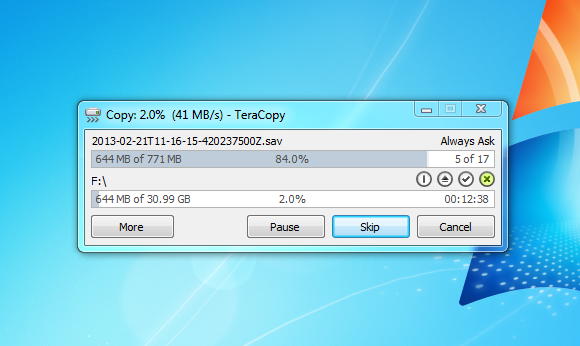 TeraCopy: Unassuming, yet oh-so-awesome.
TeraCopy: Unassuming, yet oh-so-awesome.