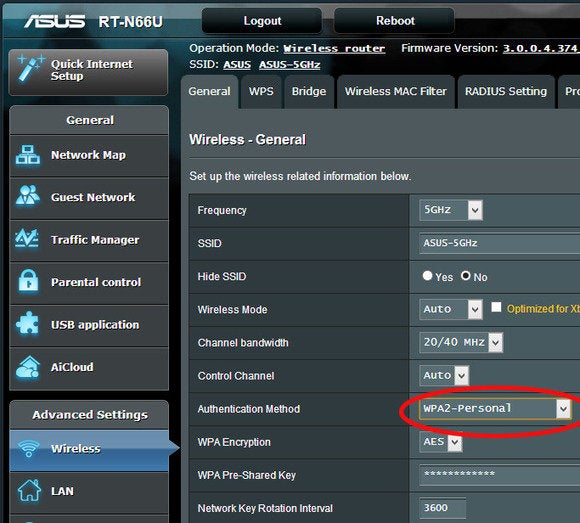I often examine a computer and people ask me, "what is malware?" Traditionally, most people are used to hearing the word Virus and do not understand anything other than that. Well, your issues are not isolated to just a virus, per se, so many other dangers are out there that mimic a virus. Here's your quick lesson:
Malware, short for malicious (or malevolent) software, is software used or programmed by attackers to disrupt computer operation, gather sensitive information, or gain access to private computer systems. It can appear in the form of code, scripts, active content, and other software. ‘Malware’ is a general term used to refer to a variety of forms of hostile or intrusive software.
Malware includes computer viruses, ransomware, worms, trojan horses, rootkits, keyloggers, dialers, spyware, adware, malicious BHOs, rogue security software and other malicious programs; the majority of active malware threats are usually worms or trojans rather than viruses.
It’s not always easy to tell if your computer was compromised or not,because these days cybercriminals are going to great lengths to hide their code and conceal what their programs are doing on an infected computer.
It’s very difficult to provide a list of characteristic symptoms of a infected computer because the same symptoms can also be caused by hardware incompatibilities or system instability,however here are just a few examples that may suggest that your PC has been compromised :
- You may receive the error “Internet Explorer could not display the page” when attempting to access certain websites
- Your web browser (e.g., Microsoft Internet Explorer, Mozilla Firefox, Google Chrome) freezes, hangs or is unresponsive
- Your web browser’s default homepage is changed
- Access to security related websites is blocked
- You get redirected to web pages other than the one you intended to go to
- You receive numerous web-browser popup messages
- Strange or unexpected toolbars appear at the top of your web browser
- Your computer runs slower than usual
- Your computer freezes, hangs or is unresponsive
- There are new icons on your desktop that you do not recognize
- Your computer restarts by itself (but not a restart caused by Windows Updates)
- You see unusual error messages (e.g., messages saying there are missing or corrupt files folders)
- You are unable to access the Control Panel, Task Manager, Registry Editor or Command Prompt.
 Saturday, January 18, 2014 at 5:56PM
Saturday, January 18, 2014 at 5:56PM