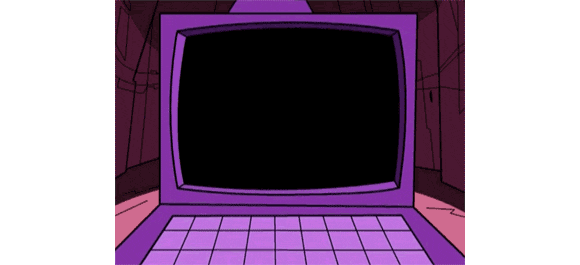The Pirate Bay's new anticensor browser has proven even more popular than the site expected.
Launched on Saturday, PirateBrowser has sailed into the hands of more than 100,000 users via Pirate Bay's direct download link, says blog site TorrentFreak. The official torrent file itself has been shared by more than 5,000 people.
The browser has reached over 1,000 downloads per hour, TorrentFreak added, a volume that prompted The Pirate Bay to upgrade the connection for its downlink link.
PirateBrowser's quick appeal seems to have surprised even the folks at The Pirate Bay.
"I didn't think it would catch on so fast," The Pirate Bay's "Winston Brahma" told TorrentFreak. "I guess people want to see the websites their governments and courts are trying to hide from them."
PirateBrowser is a collection of components -- FireFox's Portable browser with the foxyproxy addon, the Tor open network software, and some custom settings -- all designed to circumvent the censorship imposed on Internet users by certain governments. As such, the browser allows users to access Web sites that would ordinarily be blocked.
The Pirate Bay singles out such countries as Iran, North Korea, the United Kingdom, the Netherlands, Belgium, Finland, Denmark, Italy, and Ireland.
People looking to surf the Web anonymously won't find that capability in PirateBrowser. The Pirate Bay specifically states that its browser is not intended for anonymous Web use and is meant only to circumvent censorship.
"It's not providing anonymity and it's not secure to hide your identity," Winston Brahma told TorrentFreak. "PirateBrowser is only supposed to circumvent censoring and website blocking. If we made the browser fully anonymous it would only slow down browsing."
The new browser currently supports only Windows, but versions for the Mac and Linux are slated for the near future. The debut of PirateBrowser marked the 10th anniversary of the launch of The Pirate Bay.
 Sunday, January 5, 2014 at 2:01AM
Sunday, January 5, 2014 at 2:01AM