Thursday
Dec152011
Create your own ringtones: iPhone
 Thursday, December 15, 2011 at 12:25AM
Thursday, December 15, 2011 at 12:25AM If you do not want to buy one or don't like the ringtone for sale, create your own!
Create a Custom Ringtone for your iPhone
- On the computer that you sync your device with, open iTunes.
- Search for and select the song you wish to turn into a ringtone.
- Right-click the song and select Get Info.
- In the Info window that appears, select the Options tab.
- Fill in the track start and stop times of the snippet you want to use, and then click OK. Do not use a snippet longer than 30 seconds.
- Back in the iTunes window, right-click the song and select Create AAC Version.

 Use the Get Info menu to create ringtones.
Use the Get Info menu to create ringtones. - Your song snippet should now appear in iTunes. You can easily tell which is which by the duration of the track.
- Right-click your shortened clip and select Show in Windows Explorer. This action will locate and show you the file on your computer.
- Hold down the Ctrl key and drag the file to some white space in the window. This move will create a copy of the file in the same area.
- Right-click the copy in Windows and select Rename.
- Change the file extension from .m4a to .m4r. You may need to enable the viewing of file extensions within Windows first.
- Double-click the newly created .m4r file to add it to the Tones section of iTunes.
- Plug in your iPhone to your computer, and highlight the device in iTunes.
- In the Tones section of your device, make sure that Sync Tones is checked, and press the Sync button. The ringtone will now transfer to your device.
- After the sync is complete, go to your phone’s Settings app, and then click Sounds.
- Tap the Ringtone section, and select your customized ringtone. Now you can sync it to your phone and your done!
FOR ANDROID USERS: To create a custom ringtone for Android devices, you can follow the same steps above, but keep the file as an .MP3 or .AAC file. Load the file onto your phones microSD card and go to the stock music app. Find the file and and long press it until a menu pops up. At that point, you will have the option to use it as a ringtone or as a notification tone.
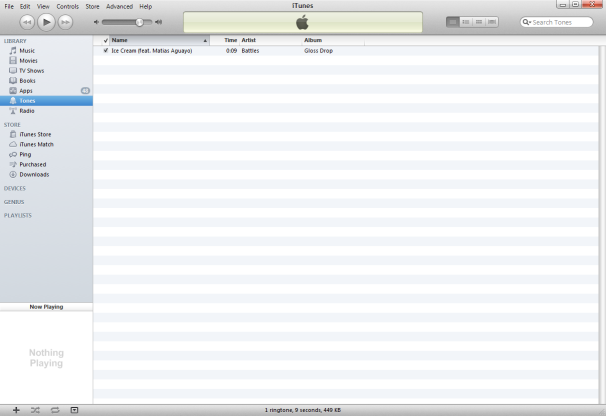
Reader Comments