Windows 8 Annoyance #2 - Solved!
 Monday, November 12, 2012 at 11:45PM
Monday, November 12, 2012 at 11:45PM No POP for you!
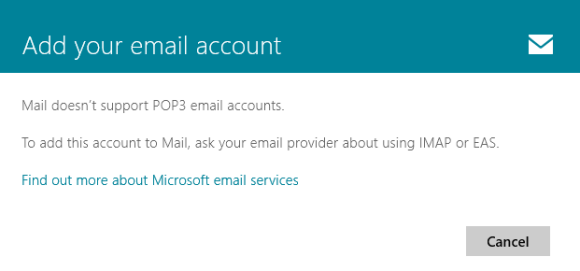 That POP option in the Mail app? It's a trick.
That POP option in the Mail app? It's a trick.
One of my biggest Windows 8 irritations is its lack of POP email support in the native Mail app. I get it, Microsoft: IMAP's syncing functionality fits better into the cloud-connected, work-everywhere vision you have for Windows 8. But tell that to all the nontechie people who lean on me for computer support, and who rely on the POP email addresses that their ISPs handed out.
If you're running Windows 8 and need to keep tabs on a POP email account, I first recommend downloading Mozilla's free Thunderbird email application and using it in Desktop mode. But if you don't want to do that (or if you're running Windows RT), you have a workaround for Microsoft's POP reluctance, though it's somewhat clunky.
The key lies in the Mail app's support for popular webmail clients, including Gmail and Outlook.com—two free favorites that just happen to be able to connect and link with outside POP email accounts. See where I'm going here? Just create a free email account with either service, and then link your POP mail account to it using the tutorials supplied by Outlook.com or Gmail.
After persuading your POP account to play nice with your Outlook.com or Gmail account, add your chosen webmail service to the Windows 8 Mail app through the normal means. Voilà! Your POP mail will work its way into the Mail app inbox by way of its webmail proxy.
Here's the kicker: When you send email, the Mail app will let you use only your webmail email address, not your POP mail address. There isn't any way around the limitation, but at least your messages will land in your inbox.
Reader Comments