Windows 8 Annoyance #4 - Solved
 Monday, November 12, 2012 at 11:48PM
Monday, November 12, 2012 at 11:48PM Forget the Bing app
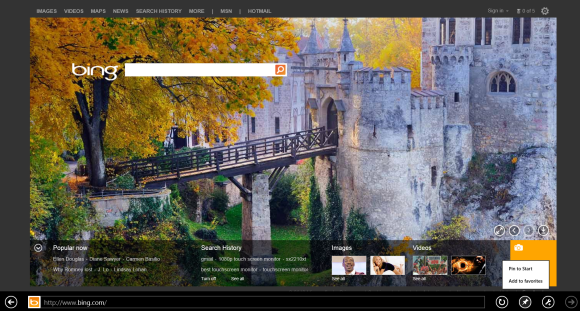 Skip the Bing app, and pin the Bing website instead.
Skip the Bing app, and pin the Bing website instead.
I'm a Google fanatic, but when I'm tooling around in Windows 8's Start screen on a touchscreen device, I find that the Bing search app's picture-heavy aesthetic fits very nicely with Windows 8's Modern design. Like many Modern-style apps, however, the Bing app includes an irritating quirk: Selecting a search result pops you out of the Bing app and opens the page in Internet Explorer. It's a mild annoyance in the grand scheme of things, but it still drives me nuts.
You can have your attractive cake and eat it too by pinning the Bing.com website to the Start screen. Head to Bing.com, click the Pin This Site icon in the toolbar, and then select Pin to Start. Annoyance averted.
Reader Comments