Still waiting for Google Maps on IOS, until then.....Nokia?
 Tuesday, November 13, 2012 at 6:28PM
Tuesday, November 13, 2012 at 6:28PM Nokia plans an ambitious expansion of its mapping and location-based services platform beyond its own smartphones to competing devices running OSes other than Windows Phone 8, it said Tuesday.
The move is being backed with the acquisition by Nokia of Earthmine, a California-based provider of street-level 3D imaging data, and will see Nokia going head-to-head with Google, Apple, and dedicated mapping companies like TomTom.
"We want to give everyone with any type of device to ability to use this, the best location platform in the industry," said Stephen Elop, CEO of Nokia, speaking at an event in San Francisco.
Nokia will use the "Here" brand name across its location platform.
The company hopes that by expanding its platform beyond its own handsets, it will benefit from the greater scale of the service and in turn make its own service better.
Nokia's platform includes mapping and satellite data, 75 million searchable points of interest, car and foot navigation data, and public transport information.

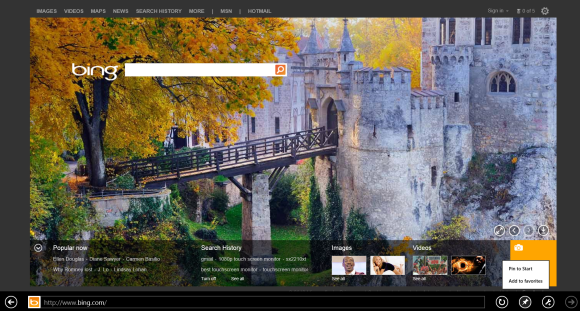 Skip the Bing app, and pin the Bing website instead.
Skip the Bing app, and pin the Bing website instead.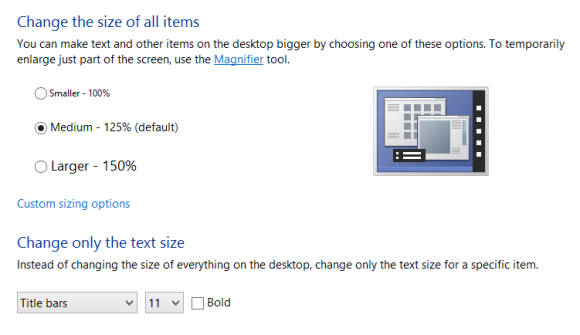 Desktop image sizing options: Not just for the hard-of-seeing.
Desktop image sizing options: Not just for the hard-of-seeing.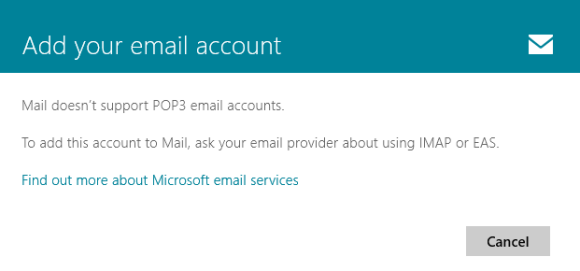 That POP option in the Mail app? It's a trick.
That POP option in the Mail app? It's a trick.