Everything we do online leaves a digital footprint. Typing something into Google, checking e-mail, watching a video, even just clicking through a random website, it all leaves a trail. Depending on your privacy practices this trail can offer a little or a lot of information about yourself, everything from your name and address to your grocery shopping and video watching habits. Government agencies like the NSA can use this digital footprint to monitor everything you do online.
Digital surveillance casts a wide shadow and is becoming more common as the years go by. The NSA isn’t the only government agency that engages in this sort of surveillance, either. Fortunately there are tools that can help average users protect their privacy and put a stop to online spyware and tracking.
Stop the NSA from Spying: First Steps
The weakest link in everyday privacy is human error. From forgetting to log out of social media accounts to typing passwords into the wrong box, when small amounts of data find their way into the world, it can be just as much our fault as anyone else’s. That’s why establishing a baseline of smart practices while eliminating risky habits should be your first step in preventing NSA spying.
The number one rule for maintaining privacy online is this: don’t open or download anything that’s even a tiny bit suspicious. Spyware frequently finds its way onto personal computers and mobile devices simply because users clicked a link they shouldn’t have. If something looks out of place, just leave it alone, plain and simple.
Use the tips below to start protecting your privacy online:
1. Remove browser extensions – No matter which browser you use, the first thing you should do is take a look at your installed extensions. Although they may seem innocent enough, extensions often have the ability to read or transmit browsing history, essentially turning them into spyware plug-ins. Some of them even inject ads or include tracking scripts that harvest your data. Uninstall any extension you don’t absolutely need, and for the ones you keep, make sure they don’t have access to private information of any kind.
2. Stop using social networks – Social networks such as Instagram, Twitter, and Facebook serve as vast repositories of personal information that people intentionally contribute to. Putting up photos from your vacation or talking about the awesome lunch you had seems innocent enough, but it’s what companies can do with that data that compromises your security. Social networks can share or sell information you add, and if a government agency such as the NSA makes a data request, the company has to comply. If you want to end the spying, stop using social networks, especially Facebook.
3. Use cryptocurrency for purchases – Using a decentralized digital currency like bitcoin can all but guarantee your privacy when making online transactions. Credit cards and PayPal accounts are extremely easy to trace, especially for the NSA. By leveraging the anonymous power of cryptocurrency, you can make purchases without leaving a trail.
4. Keep devices and operating systems up to date – Important security patches are often delivered via small but frequent updates and fix vulnerabilities exploited by the latest malware and spyware. It may be annoying having to update all the time, but where your privacy is concerned, it’s a small price to pay.
5. Don’t let unnecessary devices online – As home appliances and other tech devices get more advanced, the first thing they do is request access to the internet. Ideally this would only be used for updates and notifications and not much else, but the sad truth is even your Smart TV or internet connected camera can deliver private information to unknown sources. Unless your refrigerator needs internet access to function, don’t let it online.
6. Cover up or unplug your webcam – It sounds like something a paranoid person would do, but simply putting a piece of tape over your laptop’s webcam and microphone is a surprisingly effective spyware deterrent.
7. Incognito mode doesn’t stop spying – It’s worth noting that private tabs on browsers like Chrome, Firefox, Opera, and Safari won’t prevent the NSA from spying on your online activity. These modes simply remove local traces of activity, not your online trail.
Browser Extensions to Stop NSA Spying
The web browser is a hub for most of our online activity. Every click, every website, and most private communications pass through it on a daily basis, making it a prime starting point for boosting your privacy to prevent spying.
After culling your add-ons list of unused and potentially dangerous extensions, it’s time to incorporate new tools to help lock down your private information and prevent NSA onlookers. The suggestions below are widely used by the privacy community and are available for most modern browsers, including Chrome, Opera, and Firefox.
- HTTPS Everywhere – An extension made by the Electronic Frontier Foundation (EFF) that forces a number of popular websites to use a secure connection.
- Privacy Badger – Another add-on made by the EFF. This one blocks invasive ads, spying trackers, and helps discourage browser fingerprinting.
- NoScript – A phenomenal anti-tracking add-on for Firefox and other Mozilla based browsers.
- Disconnect – A powerful privacy tool that helps prevent data leaks and keeps your information safe.
Use a Search Engine that Doesn’t Track You

Have you ever seen an advertisement for a product directly related to something you were looking at earlier in the day? That’s search tracking at work, and it’s an enormous invasion of privacy that makes it easy for the NSA to follow your activities. Google, Yahoo!, Bing, and nearly every other search engine out there keeps extensive records of search queries. Whenever you type something into Google, that string is stored and associated with your browser and IP address. All the NSA has to do is ask and that information can be theirs.
There’s really only one solution to avoiding tracking like this: use a different search engine. DuckDuckGo is extremely popular and offers the ironclad promise of never storing personal information, never following you with ads, and never tracking your activity. Ever. By changing your default shortcuts to use DuckDuckGo instead of Google, you’ll regain some privacy and put another roadblock between you and the NSA spies.
Switch to a Secure E-mail Provider
E-mail was never designed for security. The simple communications protocol was developed when the internet was in its infancy and privacy wasn’t really an issue. When you type a letter to your boss or a friend it’s sent in plain text from your device to your e-mail server, from that server to your friend’s e-mail server, then to your friend’s device, possibly crossing a number of nodes in-between. At each step the content is readily available to anyone monitoring the network, affording neither party even the most basic levels of privacy.
Plain e-mail is a lot like sending a postcard: whoever comes across it can read it. The simplest way to protect the contents of a mailed letter is to put it in an envelope. In digital terms, this means adding encryption, something even the NSA will have a hard time cracking
There are several e-mail services that offer end-to-end encryption and basic data privacy. Switching means giving up your old e-mail address, which can be as frustrating as changing phone numbers, but the added security and privacy is well worth it.
- ProtonMail – By far the best and most well-liked encrypted e-mail service provider around.
- Lavabit – A reliable encrypted e-mail provider with extremely powerful privacy features.
- Tutanota – A relative newcomer in the industry that delivers private e-mail without the hassle.
Change Chat Programs
Instant messaging and voice chat programs like Skype are notoriously bad at protecting user data. If the NSA wants to eavesdrop on your conversation, there’s an open door for them to walk right in. If you need to instant online communication and aren’t willing to give up your right to privacy, switch to one of the programs below.
- Bleep – Private messaging from the team that created BitTorrent. Leverages peer to peer communications to cut out the central server, making spying pretty difficult.
- Off-the-Record plug-in – An add-on for the Pidgin instant messaging service, OTR encrypts online messages for more private conversations.
- Semaphor – Encrypted group chat and file sharing.
- Jitsi – A more secure Skype alternative that offers encrypted video chat.
Use Antivirus Software
The first step in blocking spyware is to make sure it doesn’t have a chance to run on your computer. Even cautious users can stumble upon a virus from time to time, which is why having good, up to date antivirus software can come in handy.
Unfortunately, the antivirus world is rife with invasions of privacy. Popular programs such as Avast and the free version of AVG have been shown to record and store a list of the websites you visit. They still offer basic protection from spyware, but because they function as spyware themselves, they’re not exactly good solutions.
If you use Windows and prefer not to use the option below, Microsoft’s own Defender software is a useful second-best. Note that Microsoft was named as part of the PRISM program (see below) and shares information with the NSA, so it’s not the most secure option available.
- Clamwin – Free and open source antivirus that doesn’t track anything.
Replace Common Software with Privacy Conscious Alternatives
We used dozens of different kinds of software and apps each day, both at home and at work. Many of them are known to store and share user information with third parties and government agencies, including the NSA.
Most common programs and apps have more secure alternatives, especially if they’re designed to handle sensitive information. The software below gives you an extra layer of security against data leaks and theft by providing encryption and other privacy-centric features.
- Signal Private Messenger – Private, encrypted calling and SMS app for iPhone and Android.
- SpiderOak One – An encrypted, zero-knowledge cloud hosting alternative to Dropbox and Google Drive.
- ENCRYPT.One – Share files with an encrypted browser-based interface.
- Atlantis Word Processor – A feature rich word processor that lets you encrypt files with just a few clicks.
Secure Your Cell Phone
Smartphones carry an enormous amount of personal data, everything from our home address to contacts, banking information, e-mails, and more. They’re high value targets for thieves and hackers, and the NSA knows it can get a lot of information from a single source. Keeping the contents of your cell phone safe should be a high priority.
In addition to online data theft, mobile devices have the added risk of being physically compromised. It’s easy to forget your phone at a cafe or have someone lift it from a purse or backpack. They can install spyware or key loggers, both of which can route data directly to government agencies without your knowledge.
In addition to using common sense and keeping your device with you at all times, there are a few things you can do to boost privacy and prevent the NSA from tracking your phone.
Use a strong screen lock passcode – It’s tempting to set lock screen passcodes to simple four digit combinations or swipe patterns. After all, we unlock our phones dozens of times a day, that could save a ton of time! By switching to a six digit passcode or a six node swipe pattern, however, you increase the complexity of your password exponentially, making it difficult even for a supercomputer to crack.
Turn on airplane mode – If you’re not actively making calls, switch on airplane mode to stop transmitting information to local cell towers.
Remove the battery – Phones can send location data as long as they have power. With no battery, nothing can be sent.
Encrypt your device – Local phone encryption locks down files on your device and makes them unreadable without the proper decryption keys.
Treat your phone like a computer – Do you use firewalls, VPNs, adblockers, and encrypted chat on your PC? Don’t forget to do the same on your phone.
Unfortunately, cell phones will never be perfectly secure. In order to send data to your device the cell phone company needs to be able to find it. That means transmitting location information wirelessly, which is a dead giveaway to NSA spies. Make sure you read our guides on securing an iPhone or an Android phone. And what are the best VPNs for iOS and Android.
The number one workaround for this is to stop using a smartphone altogether.
Use the Tor Browser
The Tor network was built for anonymity. Tor works by encapsulating data in layers of encryption and passing that data through a series of computers called nodes. Each node peels back a layer of encryption, which reveals instructions on which node to pass the data next. When the last layer is peeled back, the data is delivered to its destination. This allows digital communication to occur without leaving a direct trail, making it extremely difficult if not impossible for the NSA to follow your activity.
The Tor Browser is a highly customized version of Firefox that uses the Tor network for all of its traffic. Instead of using Chrome or Safari to do your daily tasks, you can use the Tor Browser and take advantage of the security and anonymity it provides. You won’t be able to watch most online videos or take advantage of content that utilizes JavaScript, ActiveX, Java, or QuickTime, and the Tor Browser is much slower than your regular browser thanks to the encryption it provides, but you’ll be able to carry out most of your searching and browsing activities without advertising your presence to the NSA.
Invest in a Good VPN
One of the most powerful things you can do to ensure your online privacy is to use a virtual private network. VPNs act like a tunnel between your computer and the internet at large. Instead of sending raw data ISPs can collect and hackers can steal, a VPN encrypts everything and sends it to servers located around the world. Your personal details aren’t attached to this traffic, and even if they were, it’s encrypted and nearly impossible to decrypt.
When shopping for a VPN there are a number of factors you’ll want to consider. Privacy is at the top of the list, and a good indicator for how seriously the VPN service takes your privacy is to make sure they have a strict zero-logging policy. DNS leak protection and kill switches are also nice features that help prevent data loss.
For more information on how to find the fastest, most secure, and most feature rich VPNs, check out our guides below:
Switch Operating Systems
It’s a big hassle to change your operating system, but both Windows and MacOS have been shown to leak user data and provide backdoors for the NSA to spy on users. Windows is particularly vulnerable to spyware and trackers, too, and both operating systems have features that shares user information with the developers. Circumventing these problems with any degree of certainty is nearly impossible, as the are deeply integrated into the operating systems and can’t easily be shut off.
How can you avoid the operating system tracking trap? By switching to Linux. Free and open source Linux distributions are built by privacy aware people and have some extraordinary tools to help prevent online tracking. Nearly all of the programs and apps you use will work just fine on Linux, and the installation process isn’t nearly as complex as you might believe.
- Ubuntu – One of the most user friendly Linux distros ever made.
- Linux Mint – Recreates a traditional desktop environment with a focus on ease of use.
Use the Tails OS

Tails is a lightweight live operating system built for the sole purpose of protecting user privacy. The OS runs from a DVD, SD card, or USB stick and uses powerful encryption to scramble every piece of data that leaves the device. It also leverages the Tor network and the Tor Browser and uses a secure instant messaging service, making it extremely difficult for the NSA to track your activity.
Tails OS wasn’t made for everyday computer tasks, although it’s surprisingly capable given its size. If you have sensitive work to carry out or want to ensure a higher level of privacy for certain searches or downloads, keeping a copy of Tails handy is a great idea.
Use the instructions below to install Tails:
- Use your web browser to download Tails OS.
- Run the Tails installer and follow the on screen instructions.
- Restart your computer and boot directly into Tails OS.
- Enter your Wi-Fi or connection details to access the internet.
- Open Tor (included with the Tails download) and browse the web at your leisure.
What is the NSA PRISM Program?
PRISM is a code name for a program operated by the U.S. National Security Agency (NSA) that collects digital communications from at least nine major internet companies such as Microsoft, Yahoo!, Google, Facebook, YouTube, AOL, Skype, and Apple. This data includes everything from e-mails to text documents, photos, location information, IP addresses, browsing history, and video call content, all of which was legally given to the NSA without user permission.
The PRISM program is the number one source of raw intelligence used for NSA reports, which is a clear indicator of just how widespread digital surveillance has become. Nearly everyone who’s used the internet has visited sites operated by the companies above, which means the NSA theoretically has access to their personal details. Privacy has never been more important than it is today.
 Wednesday, July 26, 2017 at 12:02AM
Wednesday, July 26, 2017 at 12:02AM 
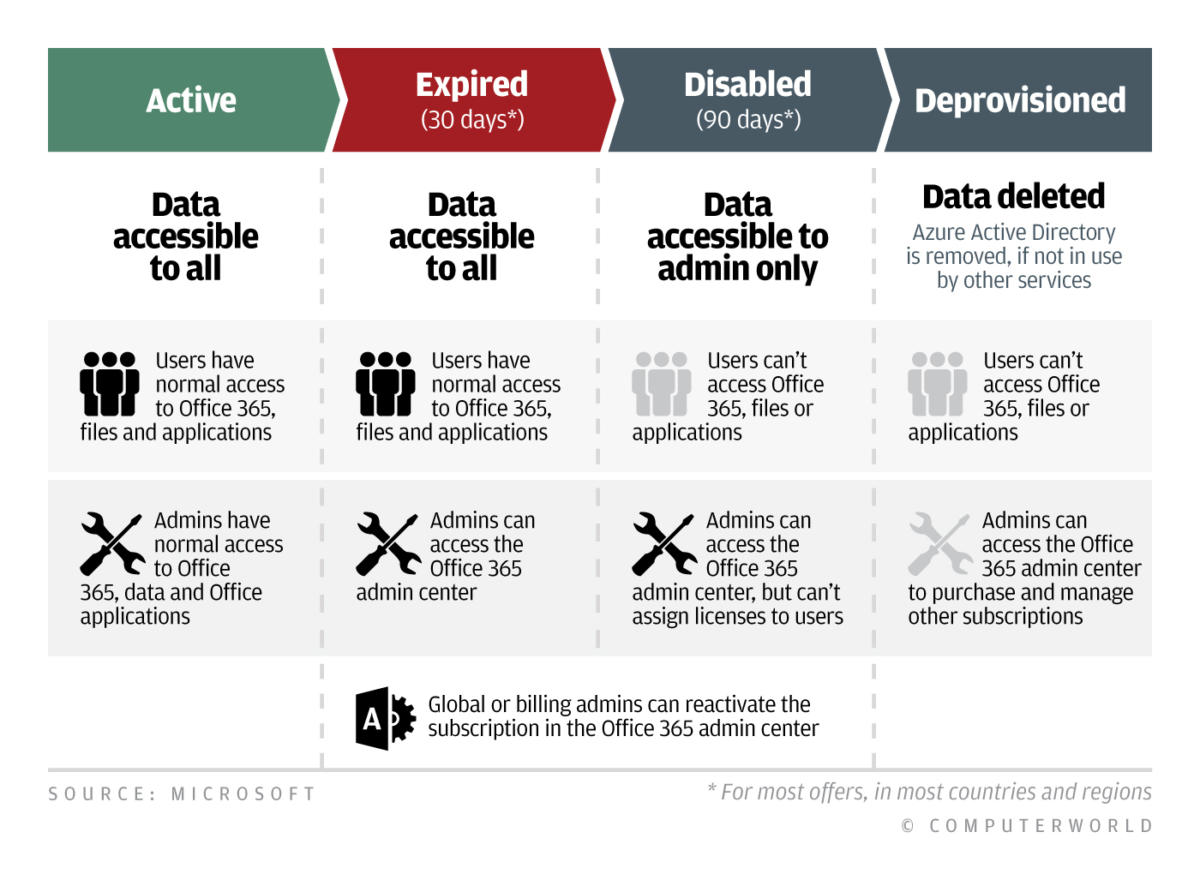 Credit:
Credit:
